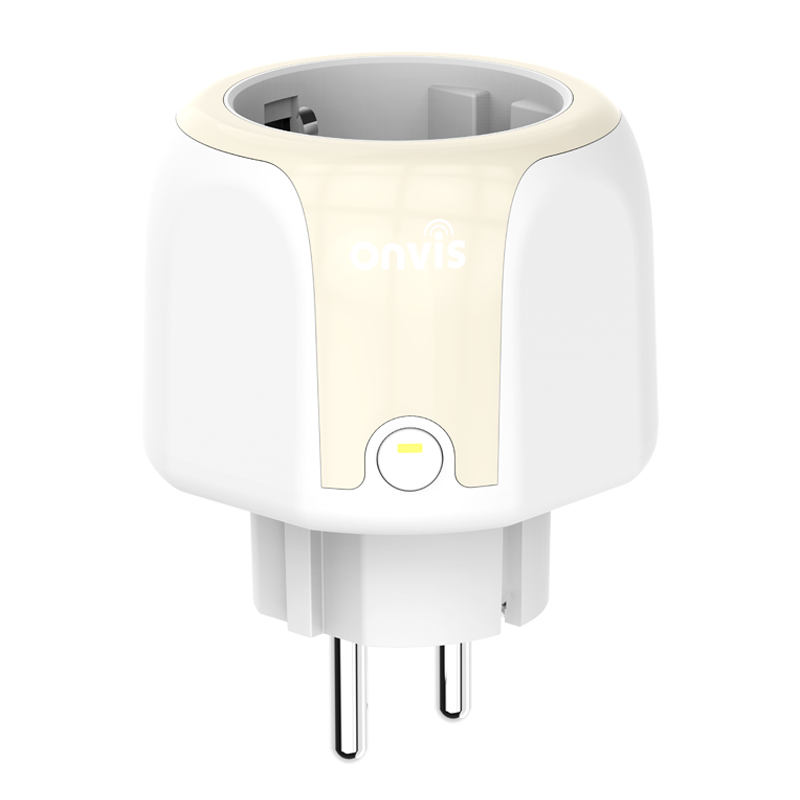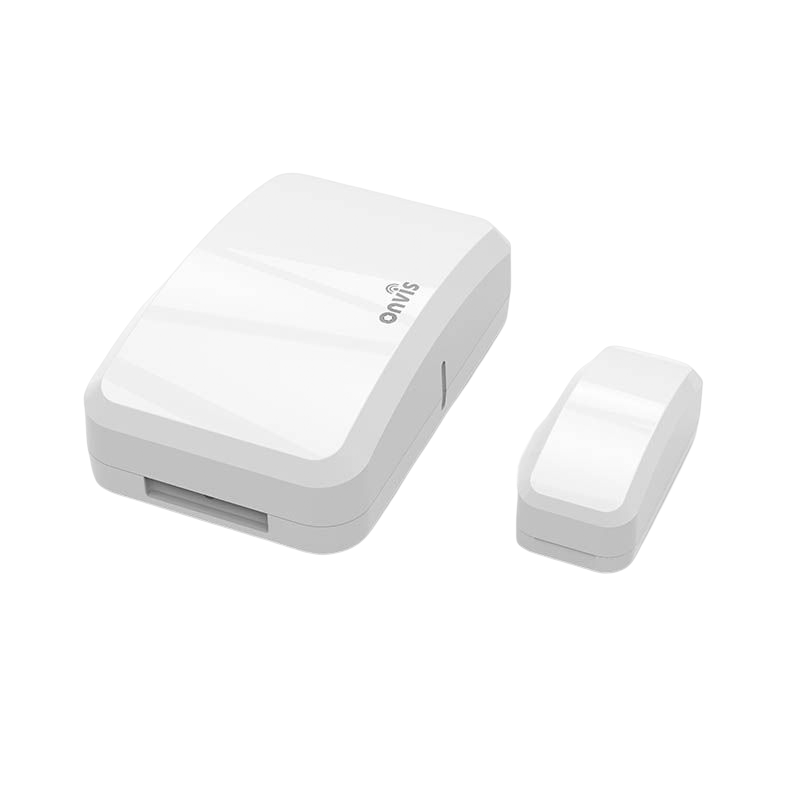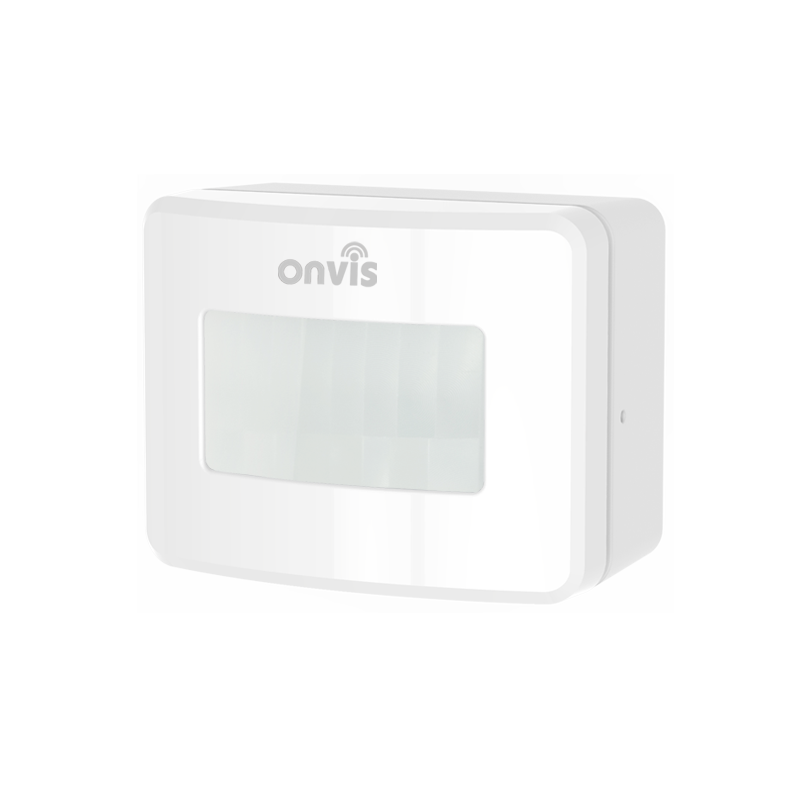C3 works normally after restoring factory settings, but it occasionally gets disconnected from networks and cannot be recognized.
1. Make sure the number of Wi-Fi connected devices is within the wireless network capacity of your router. Otherwise, please use a higher capacity router.
2. Reconnect your iOS devices to Wi-Fi and make sure the Wi-Fi signal is strong enough.
3. If your router performs poorly in wireless networks, it might result from network congestion. Wait until the network is fixed.
4. Check the router settings and see if there is a limit to the number of simultaneous connections.
5. Restart or restore your C3 to factory settings, and add your device to the Onvis Home app.
6. Update the firmware to the latest version.