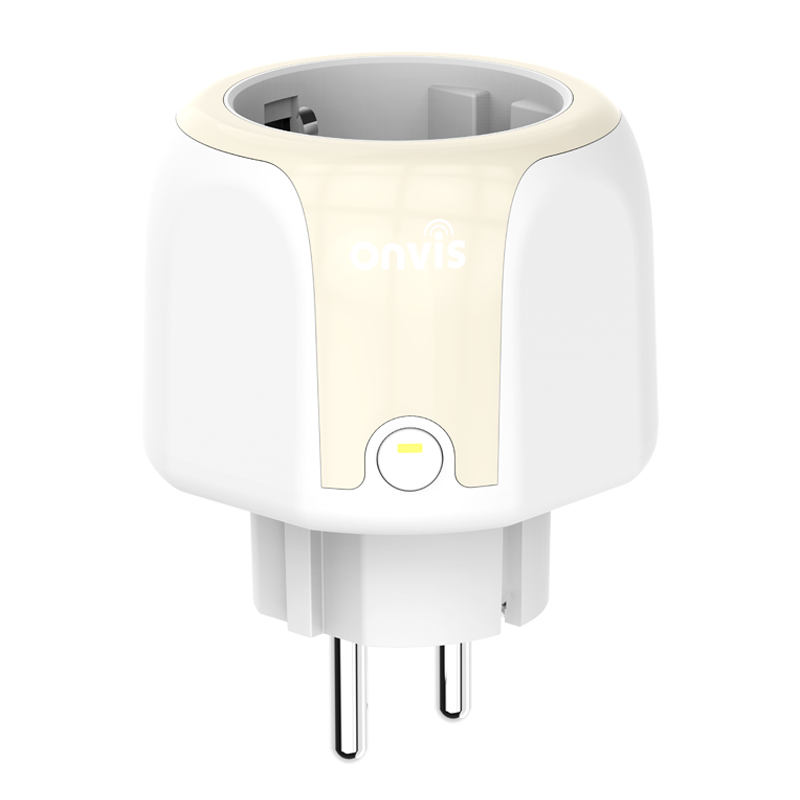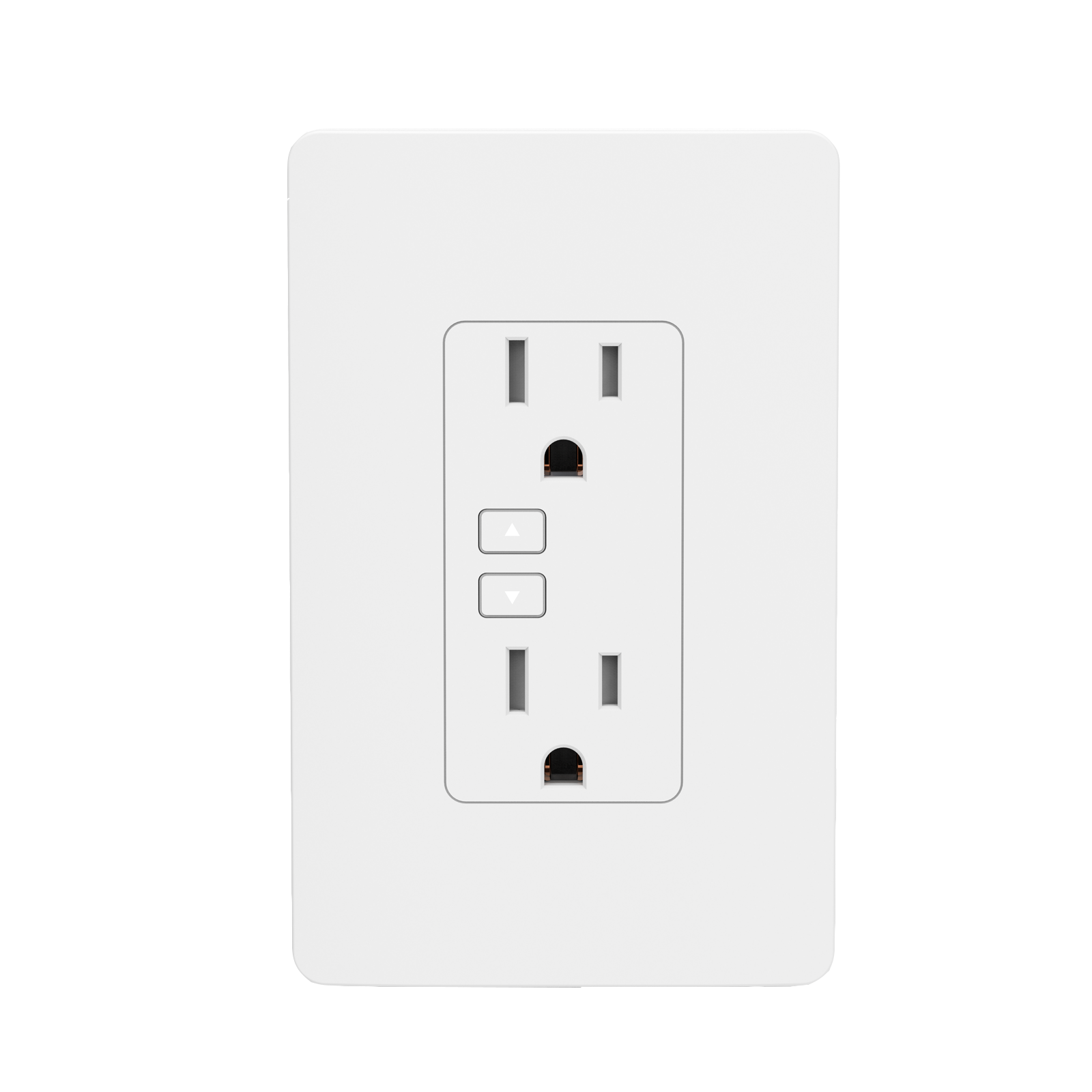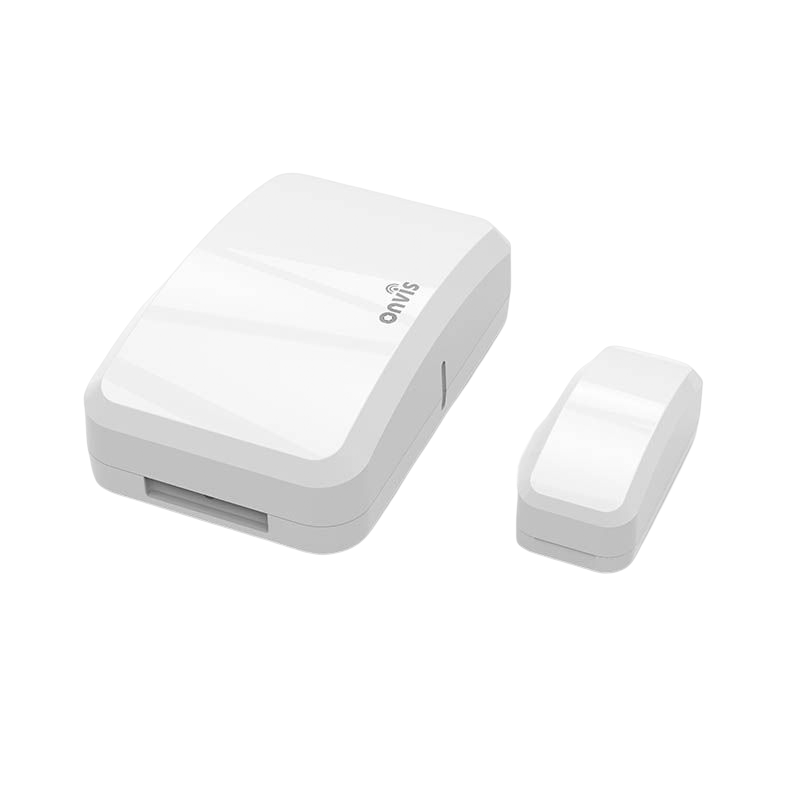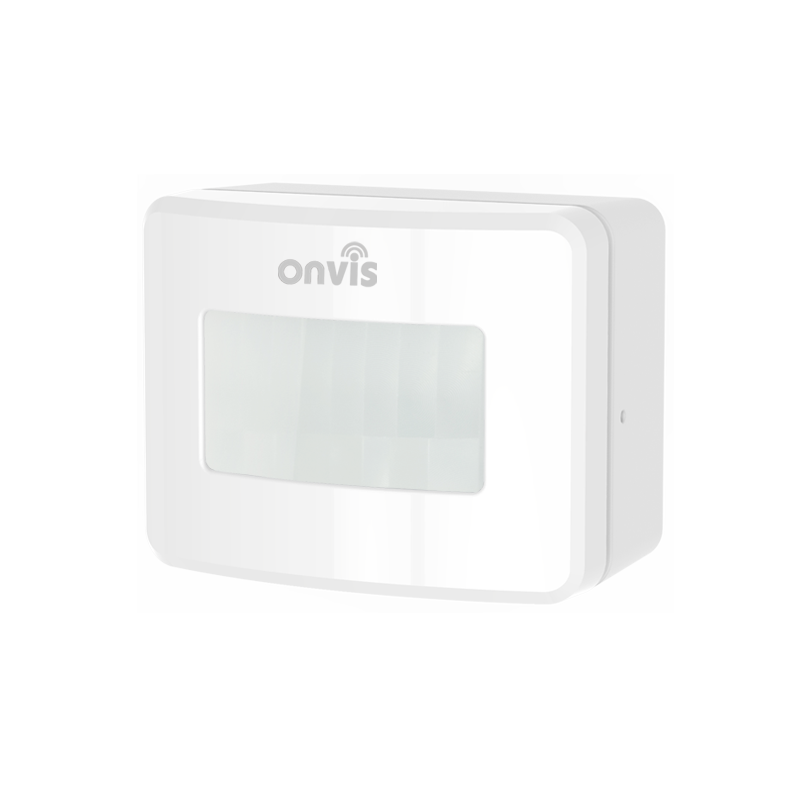Why did I fail to set up my Onvis Smart Motion Sensor SMS2-OD to Onvis Home app?
(1) Make sure Bluetooth is enabled in your iOS device.
(2) Make sure your SMS2-OD is within connecting range of your iOS device.
(3) Before setting up, reset the device by long pressing the reset button for about 5 seconds until the LED flashing green-red-green-red lights.
(4) Scan the setup code on the device or instruction manual.
(5) If the app prompts ''couldn't add the device'' after scanning the setup code:
a. remove this SMS2-OD that was added before and close the app;
b. restore the accessory to factory settings;
c. add the accessory again;
d. update the device firmware to the latest version.
Previous Page
Previous Page