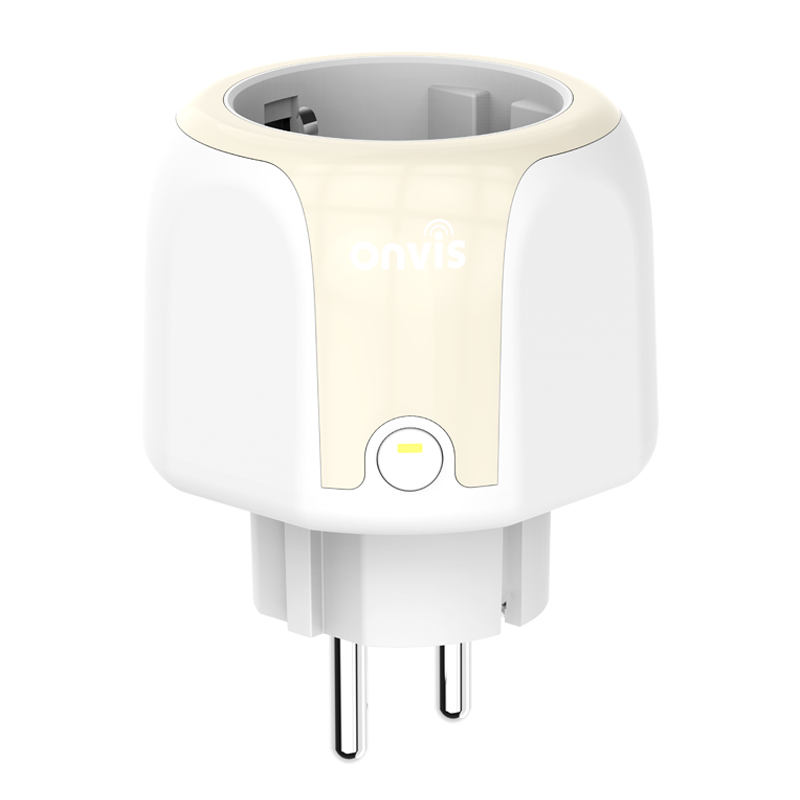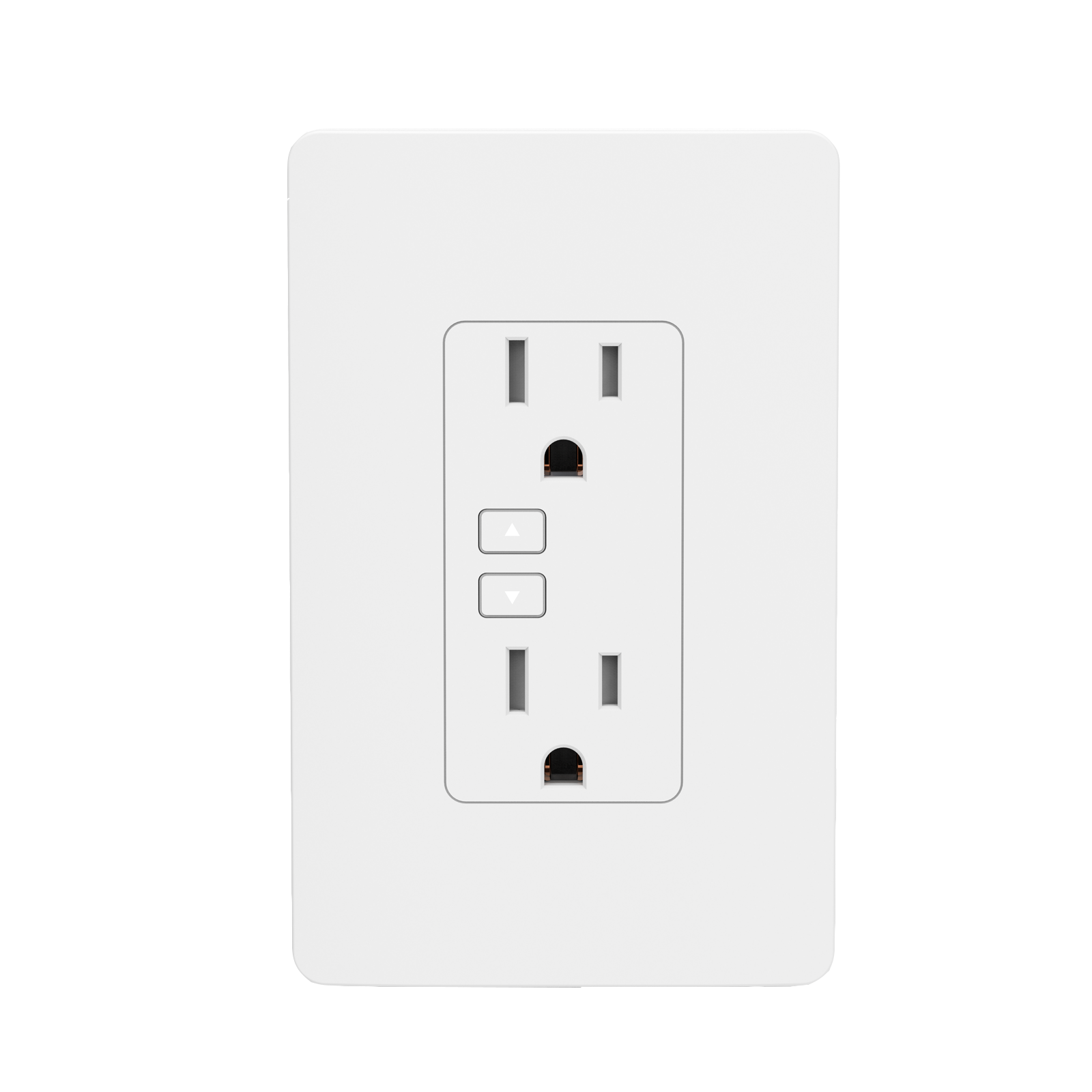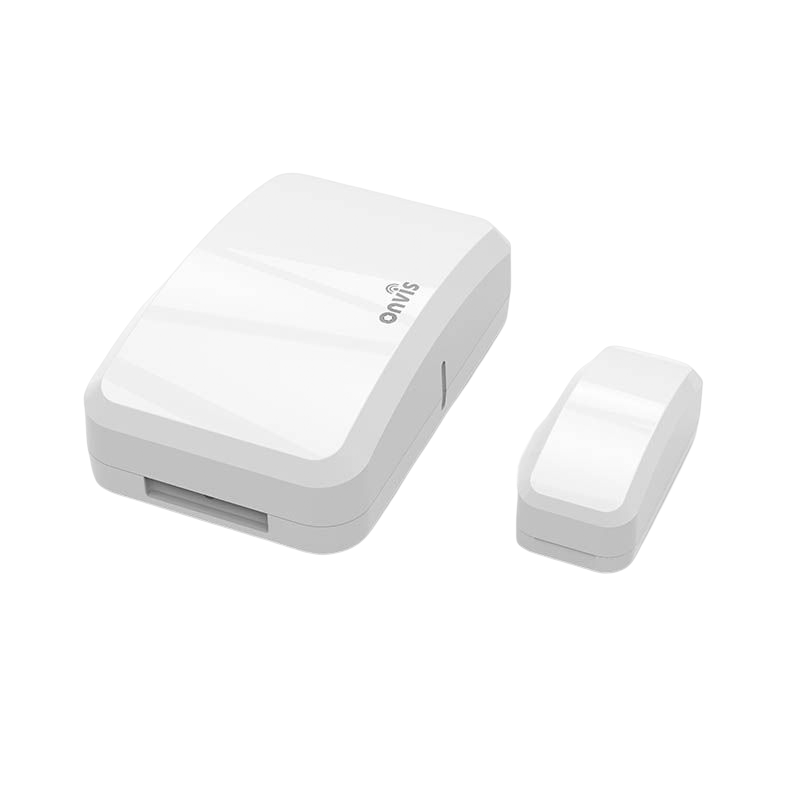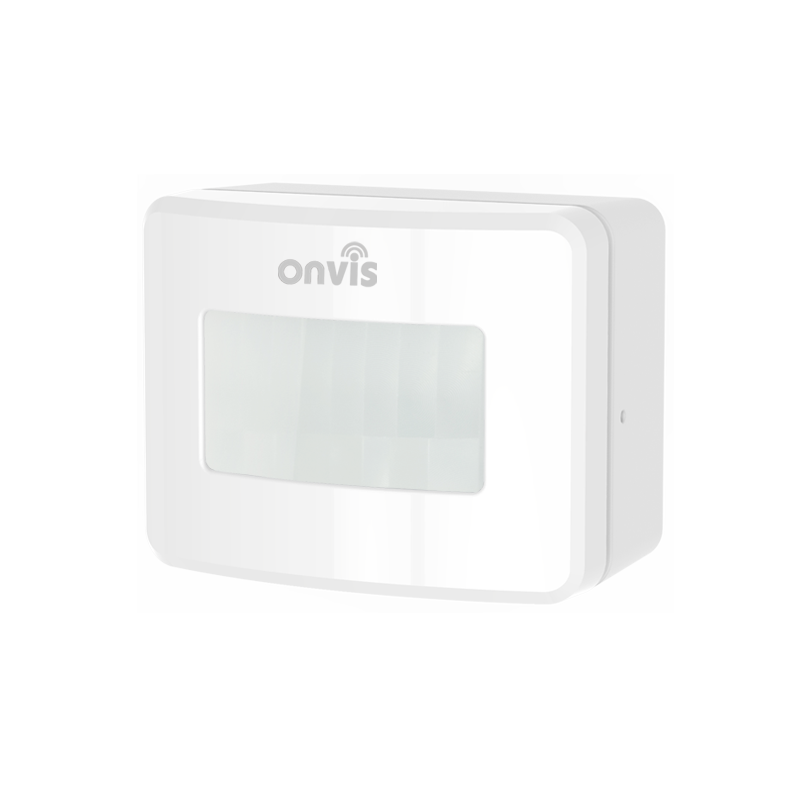1. Upgrade the firmware of the HomeKit hub (HomePod, Apple TV 4th, iPad).
2. Upgrade the firmware of SMS1.
3. Make sure the same Apple ID is used in both SMS1 and the HomeKit hub.
4. Make sure the SMS1 is within connecting range of the HomeKit hub.
5. Make sure Bluetooth is turned on in your iOS device.

1. The firmware update process has been aborted accidently.
2. Tap SOS update on ‘Me’ page of the Onvis Home App.
3. Find the SMS1 to be SOS updated, tap to continue the aborted firmware update.
4. Reset the SMS1.