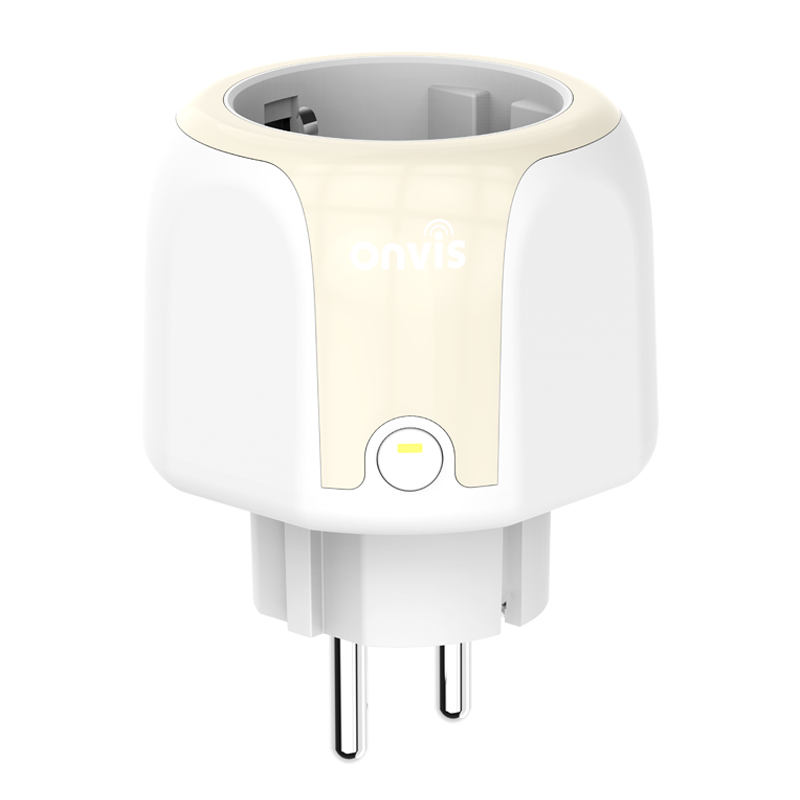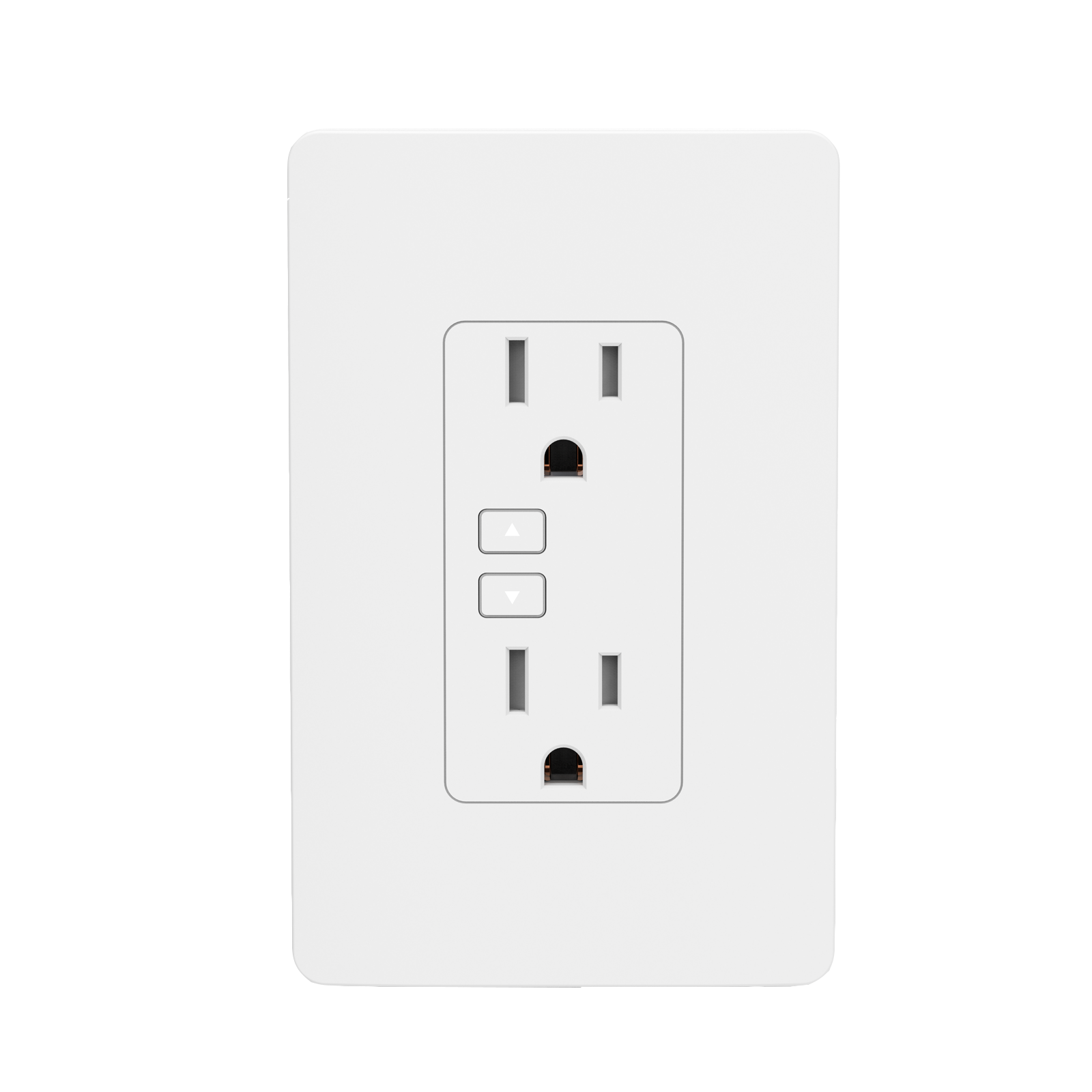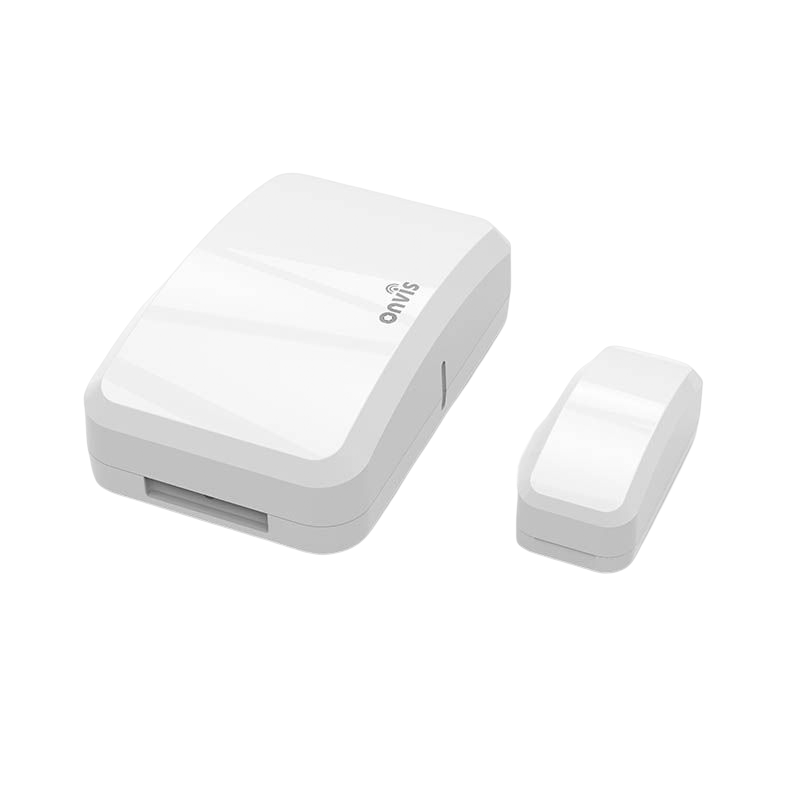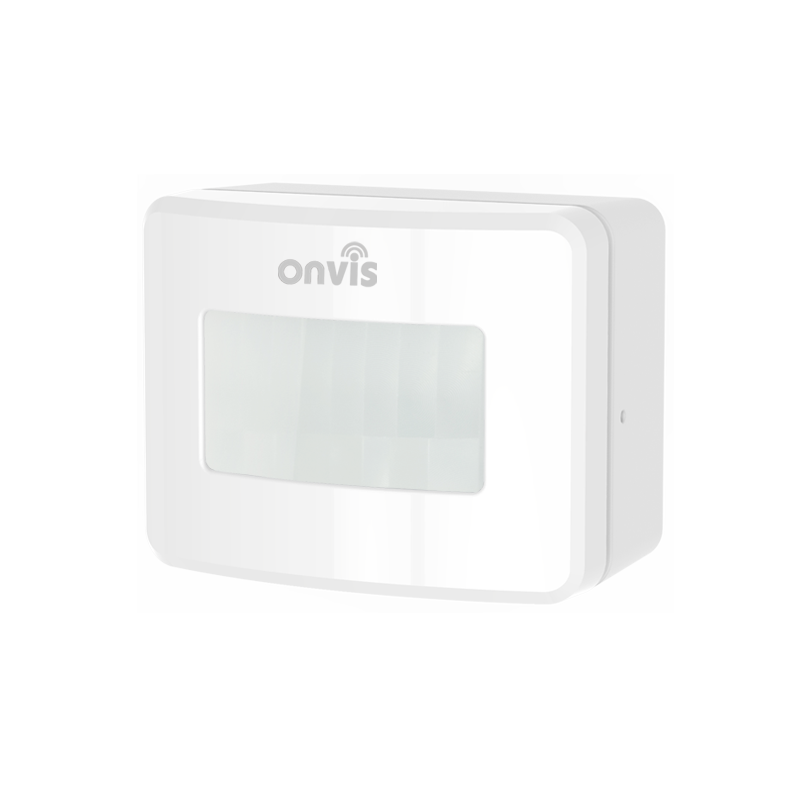(1) Please check the battery level. Make sure the battery level is higher than 5%.
(2) If CT3 is under BLE5.0 connection, the range is limited to BLE range only. So if BLE connection is poor, please consider setting up a Thread network for CT3.
(3) If the connection of CT3 and the Thread network is too weak, try putting a Thread router to improve the Thread connection.

(1) A red dot on the CT3 icon in the Onvis Home app means a newer firmware is available.
(2) Tap the CT3 icon to enter main page, and then tap the upper right to enter details.
(3) Follow the app prompting to complete firmware update. Do not quite the app during firmware update. Wait about 20 seconds for CT3 to reboot and reconnect.

Yes K1 light strip applies IC for every 3 LEDs, there are 20 lighting units in a 2m light strip (50 lighting units in 5m version) which could be paint individually.

No, K1 light strip only supports 2.4GHz WiFi.

You’ll need to download Onvis Home App as paint, music, twinkle and preset effects are customized functions available only on our App. If you want to use automations or remote access, you'll need a home hub.

Yes, but before doing that, you should enable deactivation of target units on Onvis App then these units won’t be light up; actually you don’t have to cut the light strip as those units can be re-activiation once you need them.